Securing Workload Identities in Entra ID: A Practical Guide for IT and Security Teams
July 1, 2025 •Alistair Pugin

In part 1 of this blog series, we discussed what workload identities are, their risks, and the consequences they cause if not monitored. In this blog we outline a practical, actionable plan for securing workload identities.
1. Inventory All Service Principals and Managed Identities
- Example 1:
Use the Entra ID portal to export a list of all app registrations and their associated service principals. Review the list monthly to identify new or unexpected workload identities.
- Example 2:
Run an Azure CLI command (az ad sp list) to generate a report of all service principals in your tenant, then cross-reference this with your current application inventory to spot orphaned or unknown identities.
2. Review and Minimize Permissions
- Example 1:
Identify a service principal with the "Owner" role on a subscription and downgrade its permissions to "Contributor" or "Reader" if full control is not required.
- Example 2:
Remove the "Directory.ReadWrite.All" permission from a managed identity used only for reading user profiles, replacing it with the more restrictive "Directory.Read.All" permission.
3. Apply Conditional Access Policies
- Example 1:
Create a Conditional Access policy that blocks sign-ins from service principals unless the request originates from your corporate IP address range. (Entra Workload ID license required – See Figure 1)
- Example 2:
Require service principals used by automation tools to authenticate only during approved maintenance windows by applying a time-based Conditional Access policy.
4. Rotate Secrets and Certificates Regularly
- Example 1:
Schedule an automated workflow to rotate service principal client secrets every 90 days and update dependent applications with the new credentials.
- Example 2:
Replace a long-lived certificate for a managed identity with a new certificate before expiration, ensuring zero downtime for the associated application.
5. Monitor and Alert on Suspicious Activity
- Example 1:
Set up an alert in Microsoft Sentinel to notify your security team if a service principal attempts to sign in from an unfamiliar country or region.
- Example 2:
Monitor Entra ID sign-in logs for a spike in failed authentication attempts from a managed identity, which could indicate a brute-force attack or misconfiguration.

Figure 5. Sign-on logs
6. Remove Unused Identities
- Example 1:
Identify a service principal that has not been used in the last 90 days and delete it from Entra ID to reduce your attack surface. - Example 2:
Decommission a managed identity assigned to a retired Azure VM, ensuring the identity and its permissions are removed from your environment.
Parallels Between Workload and User Identity Security
While workload identities differ from user accounts, many security principles apply equally to both. Here’s a quick comparison:
|
Security Control |
User Accounts |
Workload Identities |
|
Conditional Access |
Required |
Required |
|
Least Privilege |
Role-Based Access |
Application-Specific |
|
Credential Rotation |
Every 90 days |
Certificates: 6 months |
|
Monitoring |
SIEM Integration |
Sentinel Alerts |
However, there are key differences:
- Workload identities cannot use MFA, so Conditional Access and monitoring are even more critical.
- Workload identities often have broader and more persistent permissions, increasing the potential blast radius of a breach.
Building a Culture of Workload Identity Security
Securing workload identities isn’t just a technical challenge, it’s a cultural one. Here are steps to embed security into your organization’s DNA:
- Educate DevOps and Developers:
Train teams on secure credential management, the importance of least privilege, and how to use managed identities instead of hard-coded secrets. - Automate Security Checks:
Integrate identity and access reviews into your CI/CD pipelines. Use tools like Microsoft Defender for Cloud and Entra ID Governance to automate audits. - Establish Clear Ownership:
Assign owners to each workload identity. Make it someone’s responsibility to review permissions, rotate credentials, and respond to alerts.
Fortify Your Cloud, Protect Your Business
Workload identities are essential to the modern cloud, but their power comes with significant risk. By understanding the unique threats they face and implementing a layered, actionable defense strategy, you can dramatically reduce your organization’s exposure to attacks.
Key Takeaways:
- Inventory and review all workload identities regularly.
- Enforce least privilege and rotate credentials.
- Apply Conditional Access and monitor for anomalies.
- Remove unused or stale identities promptly.
- Treat workload identities with the same rigor as user accounts—if not more.
The future of cloud security depends on our ability to protect not just people, but the automated identities that power our digital world. Start today by reviewing your Entra ID environment and taking the first steps toward comprehensive workload identity security.
Additional Resources
- Microsoft: Secure workload identities in Microsoft Entra ID
- Conditional Access for workload identities
- Microsoft Sentinel for workload identities
- Access Reviews in Entra ID
Be sure to check out the webinar on protecting workload identities.
Take Control of Your Workload Identity Security with ENow App Governance Accelerator and
AppGov ScoreReady to move from best practices to real, measurable improvements in your Entra ID environment? The ENow App Governance Accelerator and the [free] AppGov Score are purpose-built tools to help you:
Quickly inventory all service principals and managed identities—gain instant visibility into every app and registration in your tenant, without the need for additional systems.
Quantify and monitor your app governance posture with over 30 automated security checks, dashboards, and ongoing assessments—so you always know where you stand and what to fix.
Pinpoint risky apps and permissions—identify orphaned, high-risk, or unused identities and get actionable remediation guidance, all mapped to Microsoft’s best practices.
Accelerate your path to least privilege—track progress, assign owners, and automate governance reviews to ensure your environment stays secure over time.
Get started in minutes: Register for a free AppGov Score assessment, receive a detailed report highlighting your most urgent risks, and follow step-by-step recommendations to close gaps fast.
Don’t leave workload identity security to chance.
Start your journey to a safer, more compliant Entra ID environment - get your free AppGov Score assessment today to see exactly where you stand and how to improve.

Written by Alistair Pugin
M365 + Security MVP | Blogger | Podcaster | Speaker | Founder, CEO - YModernize
Alistair has worked in various capacities in multiple verticals from retail-manufacturing to government, spanning 50 to 50000 users utilizing all aspects of pure Enterprise Information Management.
Specialties: 20+ years pure IT, 16 years ECM, Livelink, Zylab, SharePoint, FileNet, etc. IT Pro dabbling in Dev, ECM Consultant, Suffering from Technophilia. Technology Architect specializing in Business Productivity Enrichment.